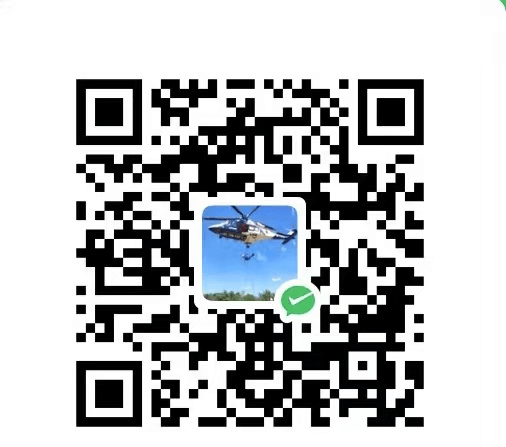代码:
1 | function formatString(str: string, ...args: any[]): string { |
在上面的示例中,我们定义了一个名为 formatString 的函数,它接受一个字符串和任意数量的参数。在函数体内,我们使用正则表达式 /\\{\\d+\\}/g 来匹配字符串中的占位符 {},并在每个匹配项上调用一个回调函数来进行替换。
在回调函数中,我们使用 args 数组来获取与占位符 {} 中的索引对应的参数。如果参数存在,则将其用于替换占位符。否则,我们返回匹配项本身。最后,我们返回替换后的字符串。
在示例中,我们还定义了两个变量 name 和 age,并使用 formatString 函数来将它们的值嵌入到字符串中。最后,我们输出格式化后的字符串 message,它的值是 "My name is Alice and I am 25 years old."。