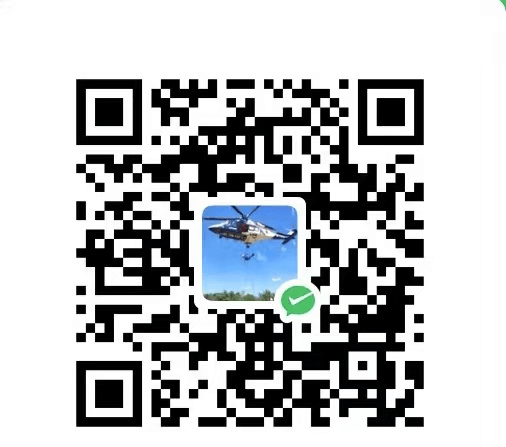效果图
![效果图]()
演示链接
情人节表白代码演示,
代码
1
2
3
4
5
6
7
8
9
10
11
12
13
14
15
16
17
18
19
20
21
22
23
24
25
26
27
28
29
30
31
32
33
34
35
36
37
38
39
40
41
42
43
44
45
46
47
48
49
50
51
52
53
54
55
56
57
58
59
60
61
62
63
64
65
66
67
68
69
70
71
72
73
74
75
76
77
78
79
80
81
82
83
84
85
86
87
88
89
90
91
92
93
94
95
96
97
98
99
100
101
102
103
104
105
106
107
108
109
110
111
112
113
114
115
116
117
118
119
120
121
122
123
124
125
126
127
128
129
130
131
132
133
134
135
136
137
138
139
140
141
142
143
144
145
146
147
148
149
150
151
152
153
154
155
156
157
158
159
160
161
162
163
164
165
166
167
168
169
170
171
172
173
174
175
176
177
178
179
180
181
182
183
184
185
186
187
188
189
190
191
192
193
194
195
196
197
198
199
200
201
202
203
204
205
206
|
<!DOCTYPE html>
<html>
<head>
<meta http-equiv="Content-Type" content="text/html; charset=utf-8" />
<title>恋爱计时</title>
<style type="text/css">
body {
display: flex;
align-items: center;
justify-content: center;
height: 100vh;
margin: 0;
overflow: hidden;
background-color: #FCE8F8;
}
#snow-container {
position: fixed;
top: 0;
left: 0;
width: 100%;
height: 100%;
pointer-events: none;
z-index: -1;
}
.snowflake {
position: absolute;
width: 10px;
height: 10px;
background-color: #fff;
border-radius: 50%;
opacity: 0.8;
pointer-events: none;
animation: snowfall linear infinite;
}
@keyframes snowfall {
0% {
transform: translateY(-100%);
}
100% {
transform: translateY(100vh);
}
}
.heart {
width: 200px;
height: 200px;
position: relative;
animation: heartbeat 1s infinite;
transform-origin: center center;
}
.heart:before,
.heart:after {
content: "";
background-color: red;
border-radius: 50px 50px 0 0;
position: absolute;
top: 0;
}
.heart:before {
left: 100px;
width: 100px;
height: 160px;
transform: rotate(-45deg);
transform-origin: 0 100%;
}
.heart:after {
left: 0;
width: 100px;
height: 160px;
transform: rotate(45deg);
transform-origin: 100% 100%;
}
#timeElapsed {
text-align: center;
font-size: 24px;
margin-top: 20px;
}
@keyframes heartbeat {
0% {
transform: scale(1);
}
50% {
transform: scale(1.2);
}
100% {
transform: scale(1);
}
}
@keyframes falling {
0% {
transform: translateY(-100vh);
}
100% {
transform: translateY(100vh);
}
}
.sakura {
position: absolute;
top: -20px;
left: -20px;
width: 40px;
height: 40px;
background-image: url('https://www.unicode.org/emoji/charts/full-emoji-list.html#1f338');
background-size: cover;
animation: falling linear infinite;
animation-duration: 10s;
}
</style>
</head>
<body>
<div id="snow-container"></div>
<div class="heart"></div>
<div id="timeElapsed"></div>
<audio src="wanfeng.mp3" id="dd" autoplay="autoplay" loop="loop" preload="auto"></audio>
<script>
function getTimeElapsed() {
var startDate = new Date("2022-03-26 21:03:00");
var currentDate = new Date();
var timeDiff = currentDate - startDate;
var milliseconds = timeDiff % 1000;
timeDiff = Math.floor(timeDiff / 1000);
var seconds = timeDiff % 60;
timeDiff = Math.floor(timeDiff / 60);
var minutes = timeDiff % 60;
timeDiff = Math.floor(timeDiff / 60);
var hours = timeDiff % 24;
timeDiff = Math.floor(timeDiff / 24);
var days = timeDiff;
var timeString = "宝贝我们已经在一起 " + days + " 天 " + hours + " 小时 " + minutes + " 分钟 " + seconds + " 秒了";
document.getElementById("timeElapsed").textContent = timeString;
}
setInterval(getTimeElapsed, 1000);
</script>
<script>
function createSnowflake() {
const snowflake = document.createElement('div');
snowflake.classList.add('snowflake');
snowflake.style.left = Math.random() * window.innerWidth + 'px';
snowflake.style.animationDuration = Math.random() * 3 + 2 + 's';
snowflake.style.opacity = Math.random();
snowflake.style.fontSize = Math.random() * 10 + 10 + 'px';
const randomColor = getRandomColor();
snowflake.style.backgroundColor = randomColor;
let num = Math.round(Math.random()*8);
const name = ['多幸运遇见你','我爱你','宝贝','温柔','善良','漂亮','优雅','生命之光','有你真好'];
snowflake.innerHTML = name[num];
return snowflake;
}
function getRandomColor() {
const letters = '0123456789ABCDEF';
let color = '#';
for (let i = 0; i < 6; i++) {
color += letters[Math.floor(Math.random() * 16)];
}
return color;
}
function snowfall() {
const snowContainer = document.getElementById('snow-container');
const numSnowflakes = 50;
for (let i = 0; i < numSnowflakes; i++) {
const snowflake = createSnowflake();
snowContainer.appendChild(snowflake);
}
}
snowfall();
</script>
<script>
function createSakura() {
var sakura = document.createElement("div");
sakura.className = "sakura";
sakura.style.left = Math.random() * 100 + "vw";
sakura.style.animationDelay = Math.random() * 5 + "s";
document.body.appendChild(sakura);
setTimeout(function () {
sakura.remove();
}, 20000);
}
setInterval(createSakura, 200);
</script>
</body>
</html>
|
小白使用教程
先在电脑桌面新建一个记事本,然后打开记事本,将上面代码复制粘贴记事本,修改文件后缀为.html,然后用浏览器打开该文件即可