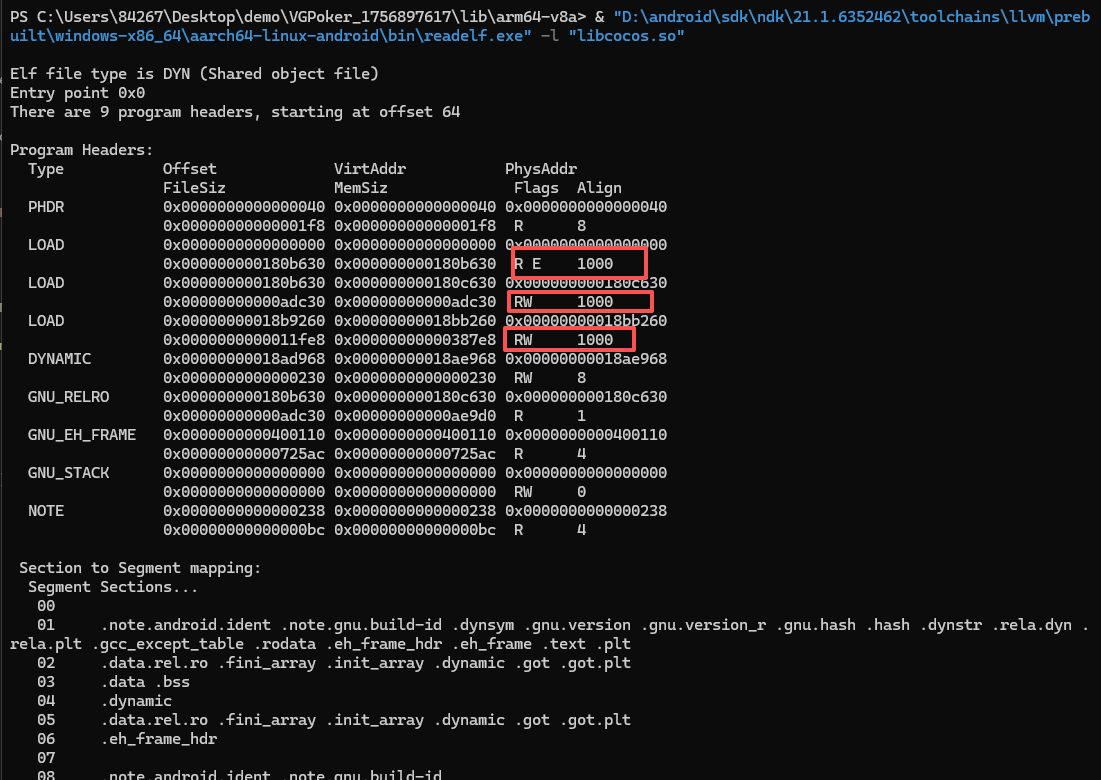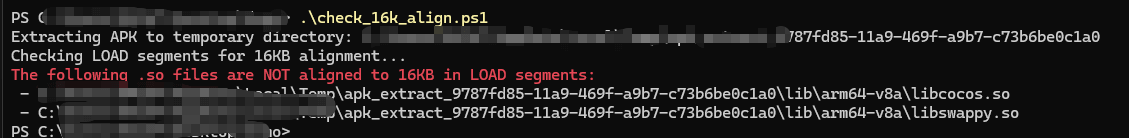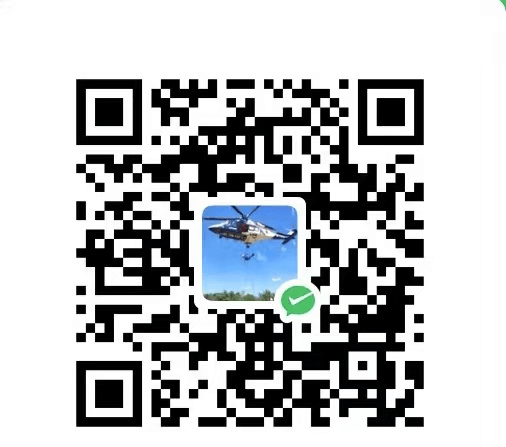前言
自 2025年11月1日起,提交到Google Play且以Android 15及更高版本为目标平台的所有新应用和现有应用更新都必须在 64 位设备上支持 16 KB 页面大小。
判断方法
判断应用是否含有native代码
直接查看APK内容
- 找到APK文件,将apk改名为.zip,并解压
- 打开解压后的文件夹,看是否有类似于下面的路径
1
2lib\arm64-v8a\libcocos.so
lib\arm64-v8a\libswappy.so - 如果没有
.so文件,说明支持16K,不需要做任何处理 - 如果有
.so文件,则需要判断是否支持16K
判断.so是否支持16K页面大小
Google官方要求.so文件的ELF段对齐必须支持16KB(16384字节)。也就是说:
- ELF文件的
p_align字段(Program Header中)必须是0x4000或其倍数
- 使用
readelf命令查看
如果你有Android NDK,可以执行命名:这里是readllef 是1
readelf -l yourlib.so
readelf.exe文件,具体位置在:..\ndk\21.1.6352462\toolchains\llvm\prebuilt\windows-x86_64\aarch64-linux-android\bin\readelf.exe,具体看你自己的ndk文件位置。
输入如下:![输出示意图]()
看LOAD后面数字的最后一列:
- 如果是 1000 → 表示对齐 4K ❌(不兼容 16K)
- 如果是 4000 或更大 → ✅ 支持 16K
👉 如果所有 LOAD 段都是 4000 或更大,则该 .so 文件兼容 16K。
我这里说明apk不支持16KB
- 使用脚本批量扫描apk中的
.so文件
复制下面脚本,保存为check_so_align.ps1打开终端,直接执行1
2
3
4
5
6
7
8
9
10
11
12
13
14
15
16
17
18
19
20
21
22
23
24
25
26
27
28
29
30
31
32
33
34
35
36
37
38
39
40
41
42
43
44
45
46
47
48
49
50
51
52
53
54
55
56
57
58
59
60
61
62
63
64
65
66param(
[string]$ApkPath = "apk路径",
[string]$ReadElfPath = "readelf.exe路径" # 上面有给出路径地址
)
# 临时解压目录
$tempDir = Join-Path $env:TEMP ("apk_extract_" + [System.Guid]::NewGuid().ToString())
Write-Host "Extracting APK to temporary directory: $tempDir"
# 使用 .NET 方法解压 APK
Add-Type -AssemblyName System.IO.Compression.FileSystem
try {
[System.IO.Compression.ZipFile]::ExtractToDirectory($ApkPath, $tempDir)
} catch {
Write-Host "Failed to extract APK. Make sure the file exists and is not corrupted." -ForegroundColor Red
exit
}
# 查找 .so 文件
$soFiles = Get-ChildItem -Path $tempDir -Recurse -Include *.so
if ($soFiles.Count -eq 0) {
Write-Host "No .so files found. Please check if the APK contains native libraries."
Remove-Item -Path $tempDir -Recurse -Force
exit
}
Write-Host "Checking LOAD segments for 16KB alignment..."
$notAligned = @()
foreach ($file in $soFiles) {
$output = & $ReadElfPath -l $file.FullName 2>$null
if ($LASTEXITCODE -ne 0) {
Write-Host "Cannot read $($file.Name), skipping."
continue
}
$fileAligned = $true
foreach ($line in $output) {
# 只检查 LOAD 段
if ($line -match "LOAD\s+.*\s+(\S+)$") {
$alignHex = $matches[1]
$alignValue = 0
try { $alignValue = [Convert]::ToInt32($alignHex,16) } catch {}
if ($alignValue -lt 0x4000) {
$fileAligned = $false
break
}
}
}
if (-not $fileAligned) {
$notAligned += $file
}
}
if ($notAligned.Count -eq 0) {
Write-Host "All .so files meet 16KB LOAD segment alignment!" -ForegroundColor Green
} else {
Write-Host "The following .so files are NOT aligned to 16KB in LOAD segments:" -ForegroundColor Red
foreach ($f in $notAligned) { Write-Host " - $($f.FullName)" }
}
# 删除临时目录
Remove-Item -Path $tempDir -Recurse -Force输出结果如下:1
.\check_so_align.ps1
![输出示意图]()