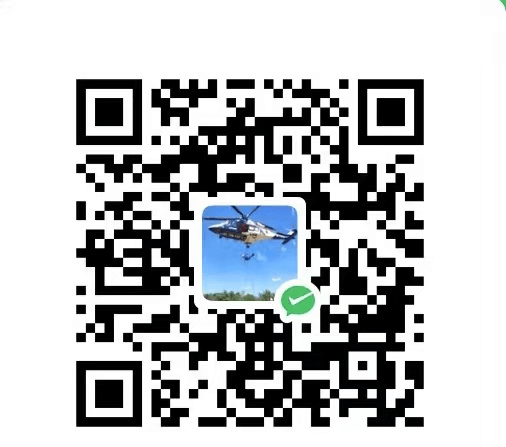在 cocosCreator 使用 TypeScript 判断每日首次登录时,你可以通过以下步骤实现:
存储上次登录时间:
使用本地存储(例如 localStorage 或 cc.sys.localStorage)来保存玩家的上次登录时间。
检查当天是否已登录:
在玩家登录时,获取当前日期并与上次登录的日期进行比较。如果日期不同,则表示这是当天的首次登录。
更新登录时间:
如果是首次登录,更新存储的上次登录时间为当前日期。
示例代码
1 | const LAST_LOGIN_KEY = "lastLoginDate"; |
new Date().toDateString(): 获取当前日期的字符串形式。cc.sys.localStorage.getItem(): 获取保存在本地存储中的上次登录日期。cc.sys.localStorage.setItem(): 将当前日期保存到本地存储中,以便下次登录时比较。
通过这种方式,可以在游戏中轻松判断玩家是否为当天首次登录,从而触发每日奖励或其他相关逻辑。