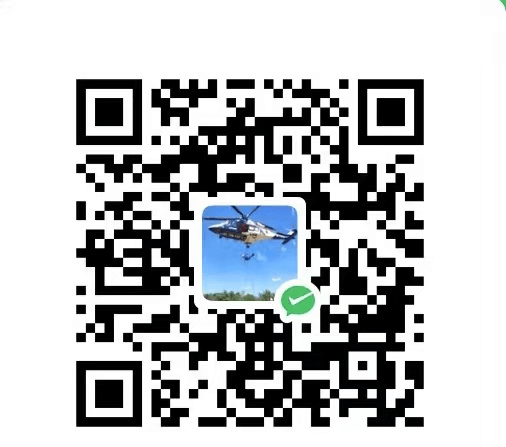1
2
3
4
5
6
7
8
9
10
11
12
13
14
15
16
17
18
19
20
21
22
23
24
25
26
27
28
29
30
31
32
33
34
35
36
37
38
39
40
41
42
43
44
45
46
47
48
49
50
51
52
53
54
55
56
57
58
59
60
61
62
63
64
65
66
67
68
69
70
71
72
73
74
75
76
77
78
79
80
81
82
83
84
85
86
87
88
89
90
91
92
93
94
95
96
97
98
99
100
101
102
103
104
105
106
107
108
109
110
111
112
113
114
115
116
117
118
119
120
121
122
123
124
125
126
127
128
129
130
131
132
133
134
135
136
137
138
139
140
141
142
143
144
145
146
147
148
149
150
151
152
153
154
155
156
157
158
159
160
161
162
163
164
165
166
167
168
169
170
171
172
173
174
175
176
177
178
179
180
181
182
183
184
185
186
187
188
189
190
191
192
193
194
195
| // Copyright (c) 2017-2020 Xiamen Yaji Software Co., Ltd.
CCEffect %{
techniques:
- passes:
- vert: sprite-vs:vert
frag: sprite-fs:frag
depthStencilState:
depthTest: false
depthWrite: false
blendState:
targets:
- blend: true
blendSrc: src_alpha
blendDst: one_minus_src_alpha
blendDstAlpha: one_minus_src_alpha
rasterizerState:
cullMode: none
properties:
alphaThreshold: { value: 0.5 }
# 自定义
lightColor: { value: [1.0, 1.0, 0.0, 1.0], editor: {
type: color,
tooltip: "光束颜色" }}
lightCenterPoint: { value: [0.2, 0.2], editor: {
tooltip: "光束中心点坐标" }}
lightAngle: { value: 36.0, editor: {
tooltip: "光束倾斜角度" }}
lightWidth: { value: 0.2, editor: {
tooltip: "光束宽度" }}
enableGradient: { value: 1.0, editor: {
tooltip: "是否启用光束渐变。0:不启用,非0:启用" }}
cropAlpha: { value: 1.0, editor: {
tooltip: "是否裁剪透明区域上的光。0:不启用,非0:启用" }}
enableFog: { value: 0.0, editor: {
tooltip: "是否启用迷雾效果。0:不启用,非0:启用" }}
}%
CCProgram sprite-vs %{
precision highp float;
#include <builtin/uniforms/cc-global>
#if USE_LOCAL
#include <builtin/uniforms/cc-local>
#endif
in vec3 a_position;
in vec2 a_texCoord;
in vec4 a_color;
out vec4 color;
out vec2 uv0;
vec4 vert () {
vec4 pos = vec4(a_position, 1);
#if USE_PIXEL_ALIGNMENT
pos = cc_matView * pos;
pos.xyz = floor(pos.xyz);
pos = cc_matProj * pos;
#else
pos = cc_matViewProj * pos;
#endif
uv0 = a_texCoord;
color = a_color;
return pos;
}
}%
CCProgram sprite-fs %{
precision highp float;
#include <builtin/internal/embedded-alpha>
#include <builtin/internal/alpha-test>
in vec4 color;
#if USE_TEXTURE
in vec2 uv0;
#pragma builtin(local)
layout(set = 2, binding = 11) uniform sampler2D cc_spriteTexture;
#endif
#if ENABLE_LIGHT
uniform Light {
// 光束颜色
vec4 lightColor;
// 光束中心点坐标
vec2 lightCenterPoint;
// 光束倾斜角度
float lightAngle;
// 光束宽度
float lightWidth;
// 启用光束渐变
// ps:编辑器还不支持 bool 类型的样子,因此用float来定义
float enableGradient;
// 裁剪掉透明区域上的光
// ps:编辑器还不支持 bool 类型的样子,因此用float来定义
float cropAlpha;
// 是否启用迷雾效果
// ps:编辑器还不支持 bool 类型的样子,因此用float来定义
float enableFog;
};
/**
* 添加光束颜色
*/
vec4 addLightColor(vec4 textureColor, vec4 lightColor, vec2 lightCenterPoint, float lightAngle, float lightWidth) {
// 边界值处理,没有宽度就返回原始颜色
if (lightWidth <= 0.0) {
return textureColor;
}
// 计算当前 uv 到 光束 的距离
float angleInRadians = radians(lightAngle);
// 角度0与非0不同处理
float dis = 0.0;
if (mod(lightAngle, 180.0) != 0.0) {
// 计算光束中心线下方与X轴交点的X坐标
// 1.0 - lightCenterPoint.y 是将转换为OpenGL坐标系,下文的 1.0 - y 类似
float lightOffsetX = lightCenterPoint.x - ((1.0 - lightCenterPoint.y) / tan(angleInRadians));
// 以当前点画一条平行于X轴的线,假设此线和光束中心线相交的点为D点
// 那么 D.y = uv0.y
// D.x = lightOffsetX + D.y / tan(angle)
float dx = lightOffsetX + (1.0 - uv0.y) / tan(angleInRadians);
// D 到当前 uv0 的距离就是
// dis = |uv0.x - D.x|
float offsetDis = abs(uv0.x - dx);
// 当前点到光束中心线的的垂直距离就好算了
dis = sin(angleInRadians) * offsetDis;
} else {
dis = abs(uv0.y - lightCenterPoint.y);
}
float a = 1.0 ;
// 裁剪掉透明区域上的点光
if (bool(cropAlpha)) {
a *= step(0.01, textureColor.a);
}
// 裁剪掉光束范围外的uv(迷雾效果)
if (!bool(enableFog)) {
a *= step(dis, lightWidth * 0.5);
}
// 加入从中心往外渐变的效果
if (bool(enableGradient)) {
a *= 1.0 - dis / (lightWidth * 0.5);
}
// 计算出扩散范围内,不同 uv 对应的实际扩散颜色值
vec4 finalLightColor = lightColor * a;
// 混合颜色:在原始图像颜色上叠加扩散颜色
//return textureColor * textureColor.a + finalLightColor;
#if ENABLE_ORIGINCOLOR
finalLightColor = textureColor + textureColor * a;
#else
finalLightColor = textureColor + finalLightColor;
finalLightColor.a = textureColor.a;
#endif
return finalLightColor;
}
#endif
vec4 frag () {
vec4 o = vec4(1, 1, 1, 1);
#if USE_TEXTURE
o *= CCSampleWithAlphaSeparated(cc_spriteTexture, uv0);
#endif
o *= color;
ALPHA_TEST(o);
#if ENABLE_LIGHT
o = addLightColor(o, lightColor, lightCenterPoint, lightAngle, lightWidth);
#endif
return o;
}
}%
|