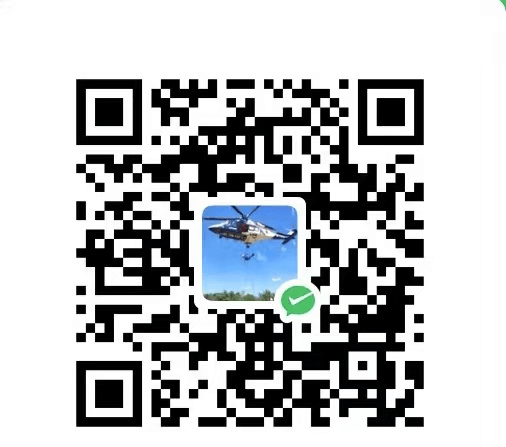1
2
3
4
5
6
7
8
9
10
11
12
13
14
15
16
17
18
19
20
21
22
23
24
25
26
27
28
29
30
31
32
33
34
35
| window.onerror = (message, source, lineno, colno, error) => {
if (lineno != lineno1 && colno1 != lineno && message != message1) {
HttpReq.Ins.reqDotting(error, { type: `5`, content: `捕获到全局错误:来源: ${source},行号: ${lineno},列号: ${colno}`, additional: `错误对象: ${error}` });
}
lineno1 = lineno;
colno1 = colno;
message1 = message;
return true;
};
window.addEventListener("unhandledrejection", (event) => {
let errorInfo = {
message: "",
stack: "",
};
if (event.reason instanceof Error) {
errorInfo.message = event.reason.message;
errorInfo.stack = event.reason.stack;
} else {
errorInfo.message = event.reason.toString();
}
const errorInfoString = JSON.stringify(errorInfo);
HttpReq.Ins.reqDotting(ClientDottingName.error, { type: `3`, content: `未处理的 Promise 异常`, additional: `${errorInfoString}` });
});
window.addEventListener("error", (event) => {
const target = event.target as HTMLElement;
if (target && (target.tagName === "IMG" || target.tagName === "SCRIPT" || target.tagName === "LINK")) {
HttpReq.Ins.reqDotting(error, { type: `4`, content: `资源加载失败:`, additional: `${target.getAttribute("src") || target.getAttribute("href")}` });
}
}, true);
|